Account Management Dashboard
Navigate to the URL: http://FQDN/admin/account to access your account management dashboard.
info
Replace [FQDN] with your IDHub Application URL.
Dashboard
This is the account management dashboard as shown in the screenshot below.
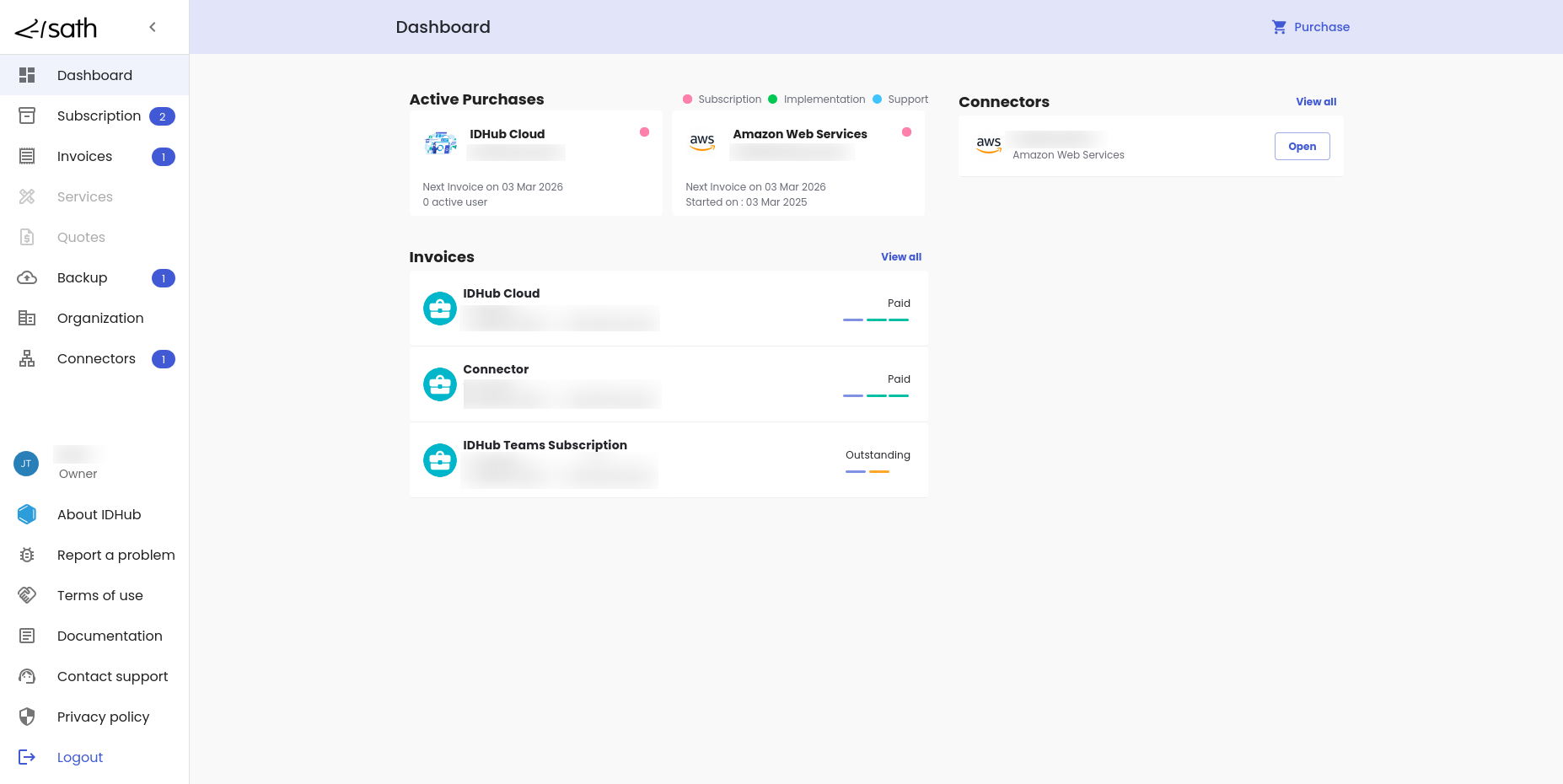
Subscription
This section by default shows the active subscriptions that you have purchased.
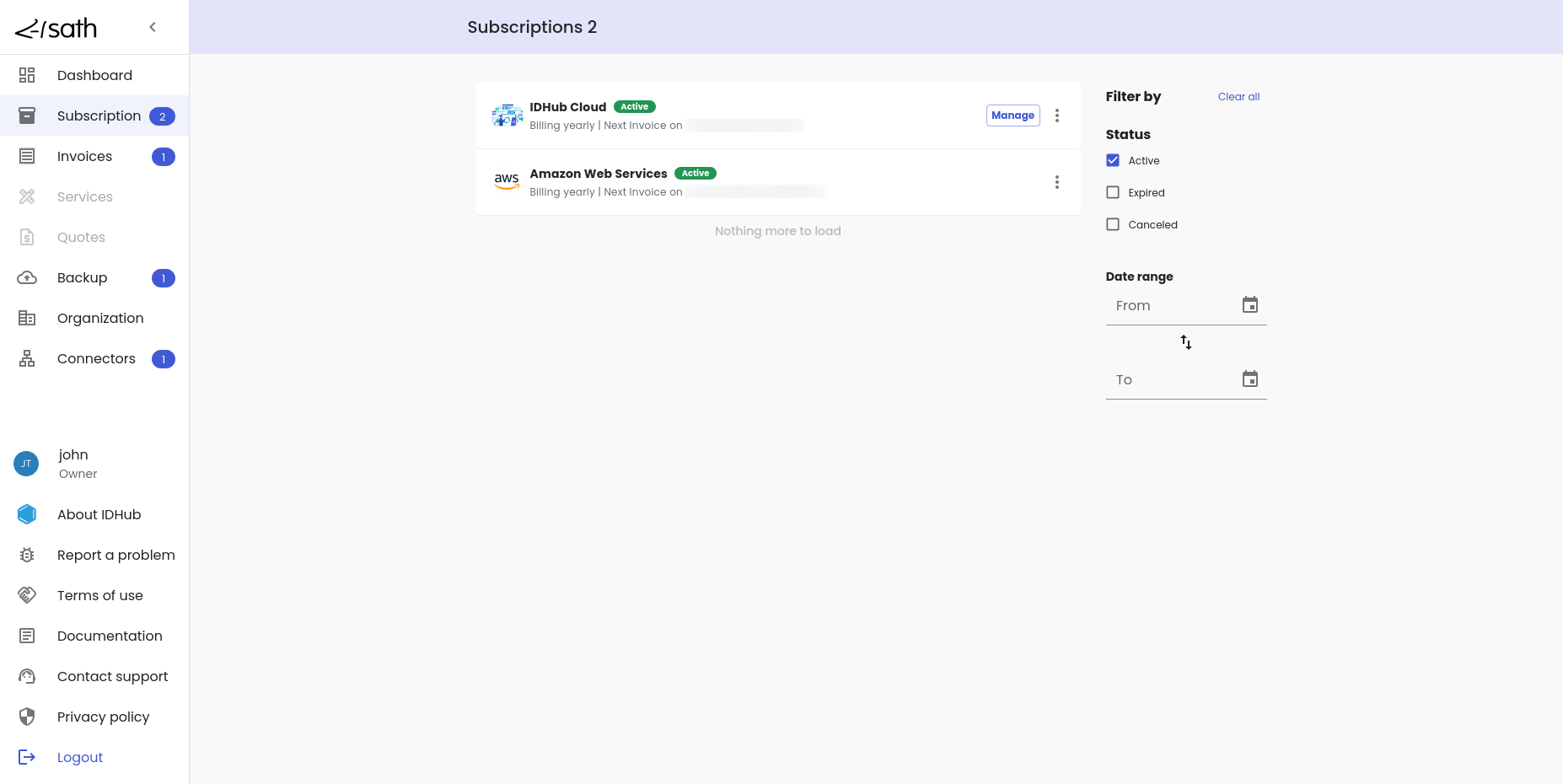 You can click on any card, and that will lead you to the detail page of that subscription.
You can click on any card, and that will lead you to the detail page of that subscription.
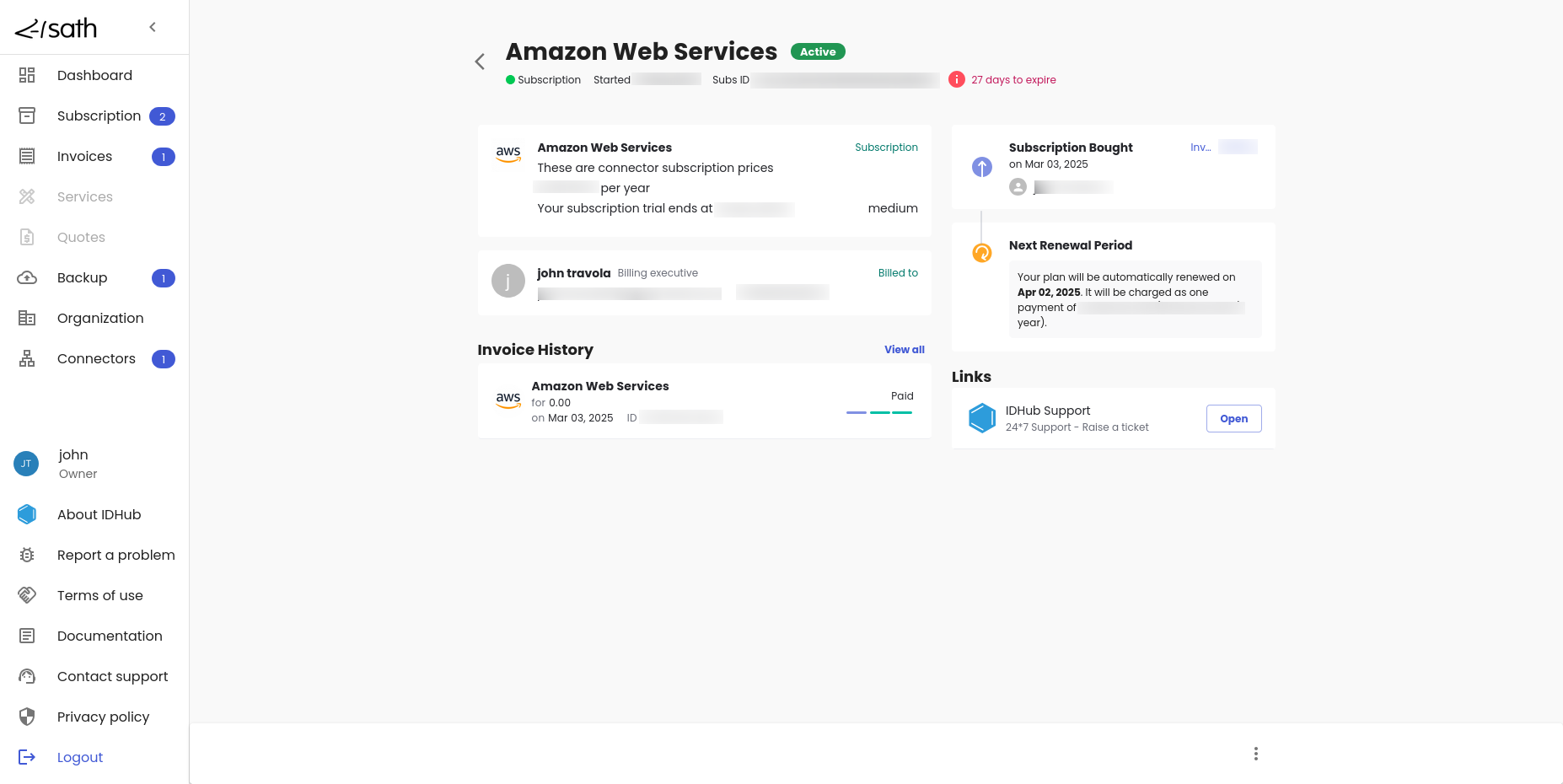 The details page basically shows the following information:
The details page basically shows the following information:
- Subscription details.
- Invoice history.
- Subscription purchase date.
- Next renewal period
- Billed to user details.
- Actions.
Invoices
This section shows the latest invoices for your purchases.
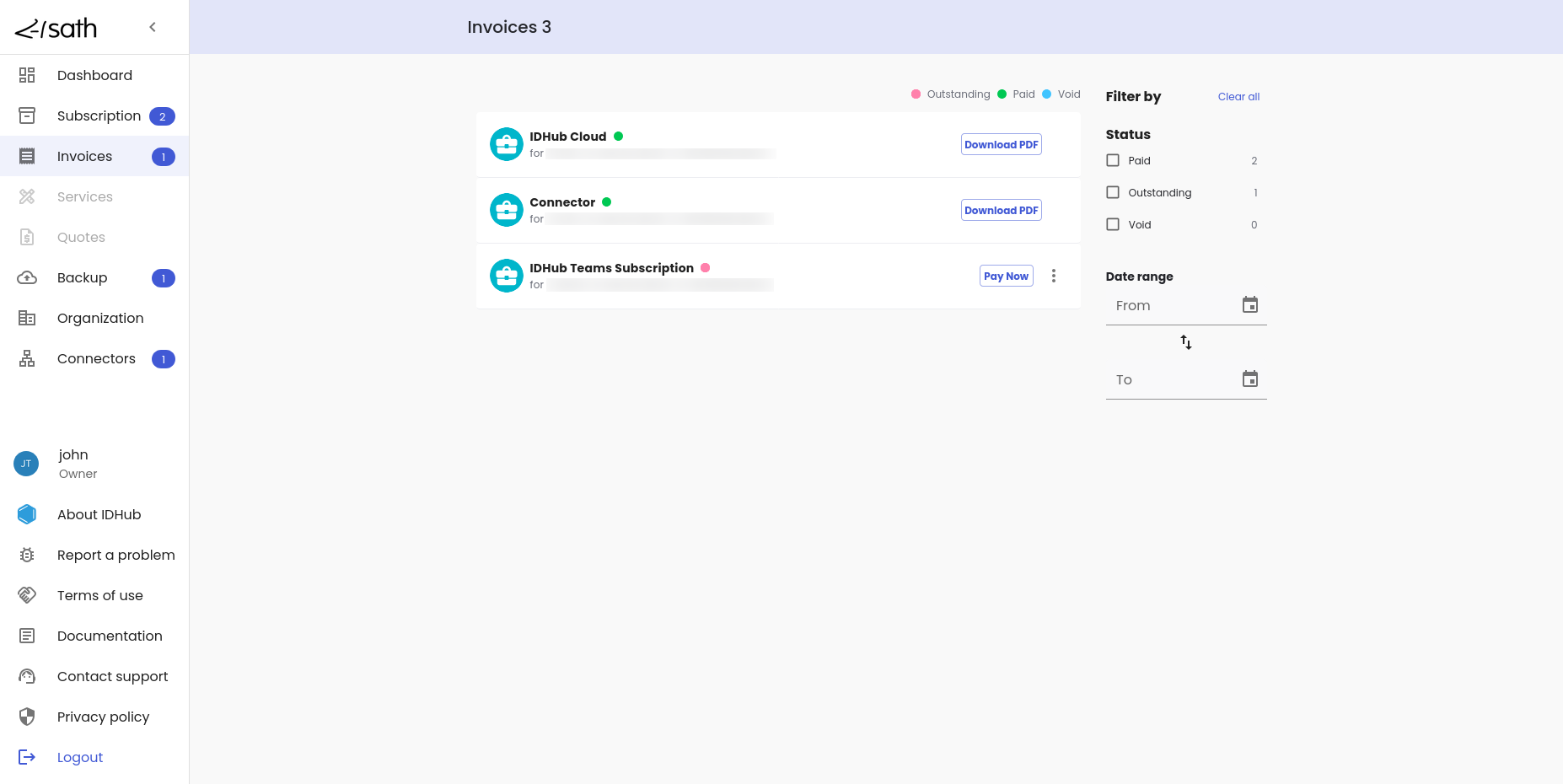 The invoice card will show you the following information:
The invoice card will show you the following information:
- Invoice item name.
- Invoice price.
- Invoice generated date.
- Invoice ID.
- Invoice status
- Outstanding.
- Paid.
- Void.
You can also click on the Invoice card here, which will take you to the invoice details page.
Menu Navigation
| Menu Item | Menu Description |
| Dashboard | This takes you to the dashboard of the account management. |
| Subscription | This takes you to the subscriptions, related details and actions on the subscription. |
| Invoices | This takes you to the invoices and related details of the invoice. |
| Services | This takes you to the services, related details and actions on the services. |
| Quotes | This takes you to the quotes generated, related details and actions on the quote. |
| Backup | This takes you to the backup and restore section of your tenant. |
| Organization | This takes you to the organization section, enabling you to manage users in your organization. |
| Connectors | This takes you to the connectors that you have added to your tenant. |